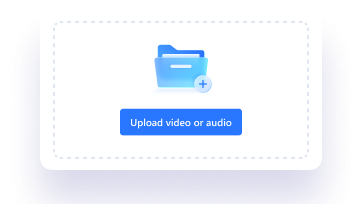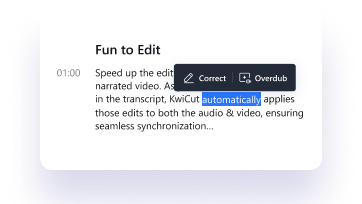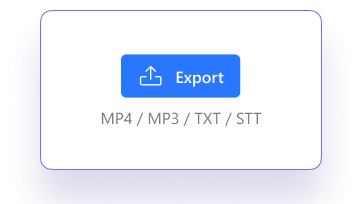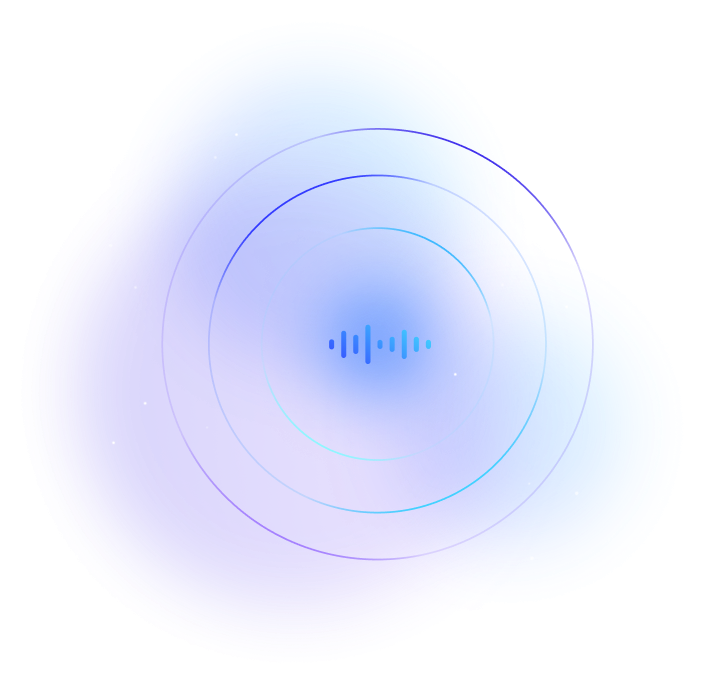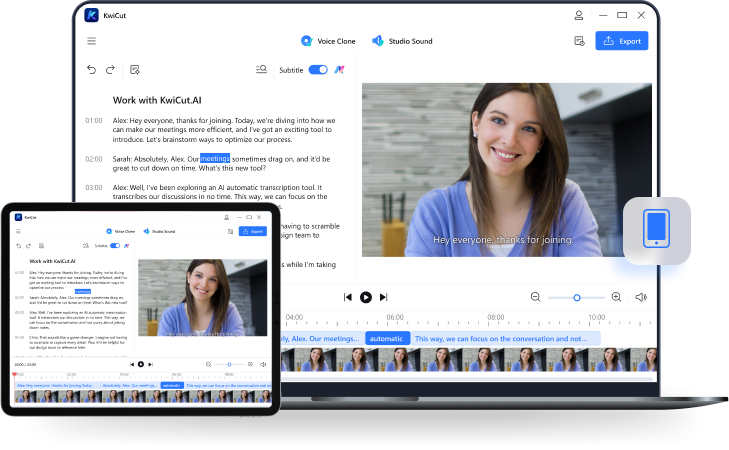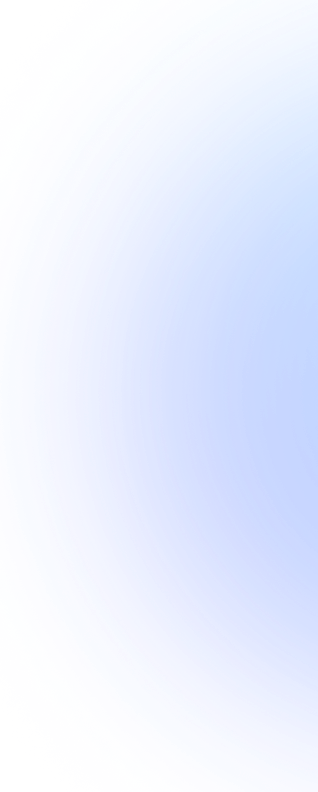
Podcast Transcription
Explore our professional podcast transcription service to convert your audio content into readable and editable text.Perfect for transcribing meetings, interviews, lectures, podcasts, calls, or other conversations.

Kwicut Auto Transcription Free Online
Online transcription services simplify your life. Convert inspiring podcasts and recordings into written text seamlessly with KwiCut AI Transcription Tool. Its user-friendly interface and advanced voice recognition technology ensure error-free transcripts. Extract readable text from various audio/video formats, such as MP3, MP4, WAV, and more. Search keywords and edit text easily before downloading. Try it today!
How to Transcribe Podcast to Text?
Upload Your Audio/Video File.
Launch KwiCut AI Transcription tool on any mobile or desktop browser, then tap the Transcribe Now button to browse your local files and upload audio file. You can also load a video by merely dragging and dropping.
Let AI Do the Transcription Work.
After audio uploading, the advanced AI tool will scan the file before auto-transcribing it into readable text. You will see the text tracks on the left pane of the workspace. Proceed to edit the texts where necessary.
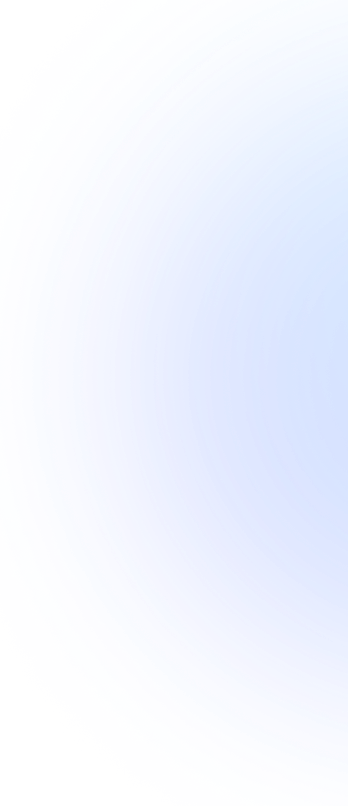
What Makes KwiCut An Excellent Transciption Tool
Transcribe Video to Text
KwiCut ensures you don’t lose vital words during video transcription. Its advanced AI model ensures you get at least a 95% accuracy rate, saving you lots of time you would have used with manual transcription. It’s a cost-effective and time-conscious way of taking notes during meetings, conferences, and more.
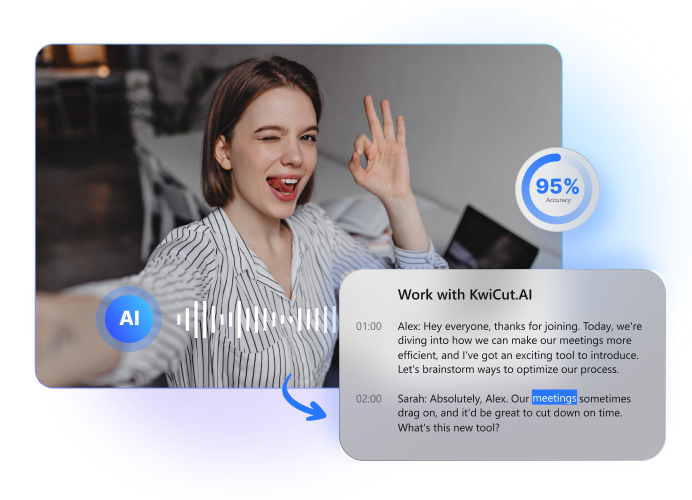

Multiple Global Languages Accessible
The best transcription website must support multiple languages to break language barriers and connect with global audiences. Currently, KwiCut supports transcriptions in English, with languages like Spanish, French, German, Hindi, Arabic, and Mandarin to launch soon. You will no longer need a professional to transcribe audio to text in these languages.
Text-Based Editing with AI Filler Word Removal
After voice transcription, KwiCut houses a powerful script editor that supports keyword searching to help you find essential words. Additionally, our AI system automatically identifies filler words and phrases for bulk deletion, making the editing process even more efficient.


Transcibe Audio to Text Free
At KwiCut, we can help you auto-transcribe audio format without restrictions. It supports all popular media formats like MP3, WAV, M4A, MP4, FLAC, OGG, OPUS, OGA, etc. This free AI transcription service also supports outputs in multiple text formats like TXT and SRT.
Add Auto Subtitles
Creating subtitles made easy! Our text-based audio editor generates captions and subtitles, enhancing accessibility and expanding the reach of your content.

Frequently Asked Questions of Auto Transcription
How to transcribe audio to text automatically?
How to convert audio to text instantly?
What is automatic speech recognition (ASR)?
Manual, human transcription, or automated transcription?
How to get a transcript of your interview or meeting?
- Launch the AI transcription tool on your browser.
- Upload the audio file that you want to transcribe.
- KwiCut will auto-transcribe the audio to English text.
- Edit the transcribed texts by correcting texts.
- Export the transcribed text as SRT or TXT file.